Rbaa estates Print Technology Sky News: Often, we could mistakenly delete pictures from your mobile phone. Let the memory card format is sometimes wrong.
As a result, many important documents from the smartphone to the lost, along with many photos. Smartphone to store many things we do not understand the fact that no pholdarata of the crowd and what is useless. Many can be seen in the exquisite work has been deleted.
Since the ruling the smartphone world Android phones. Android phones, so here we only talk about the recovery process. Read the details,
How to bring back deleted files from your phone, photos or videos!
First you need to know, delete files you no storage was before! If you delete files from the memory card, you can recover without much difficulty.
Recover deleted files from memory card rules
Google Play Store to download the desired file recovery software. In the meantime, rekubha (Recuva) software has quite a reputation.
Keep a copy or backup files required before anyone else. If you accidentally delete all the files is not the time rikabharera yata.
Once completed, the backup software from the SD Card menu, select Open.
A list of files will be deleted. Recover files or pictures from the start.
To recover files that have been deleted from the phone memory
Android phone’s internal memory or from the phone memory to recover the deleted images or video is quite expensive. In this case, you can provide a little bit of hope, “the disc digara App.
Disk Digger App from the Google Play Store first install.
Before you can use yapasati satarkikaranata Keep in mind, it only works in the Rooted Android devices.
Delving into the Google Android phone can know the route.
There is already root the phone. They delete select folders.
Select the file type. For example – JPG, PNG, 3gp or Mp4
Click the Save button at the end of the selected files will be able to recover immediately.
When a file is deleted Android phone, the system only deletes the information. Otherwise the file is overwritten until the space is, until the recovery is likely to be.
So, delete files that have been saved and saved until they have any large files on the phone to update the system must be avoided.
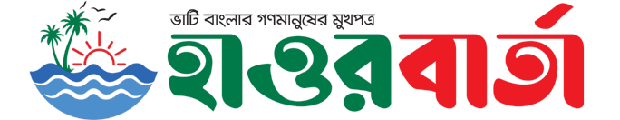
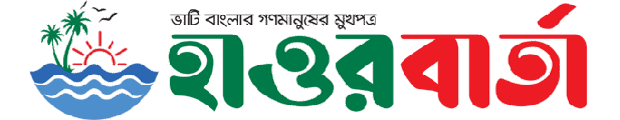
 Reporter Name
Reporter Name 
























